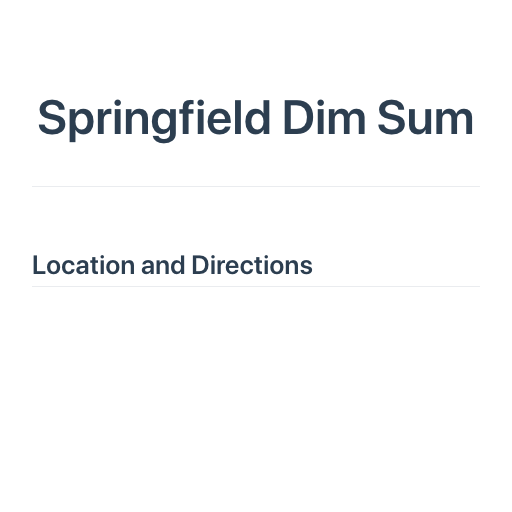# Adding Hero text to the home page
The VuePress default theme has tons of features, and many of them are designed solely for the
home page. The first thing to do is to add the YAML line home: true, which is a directive that
VuePress use the Home.vue template.
The tutorial instructed that when using the VuePress default theme it's best to start your markup
with ## headline goes here, which translates to a level 2 HTML header (i.e. <h2> tag). It pays off
here, because it's best that you use the hero text feature for your level 1 header on the home page.
The Hero Text is a distinct headline:
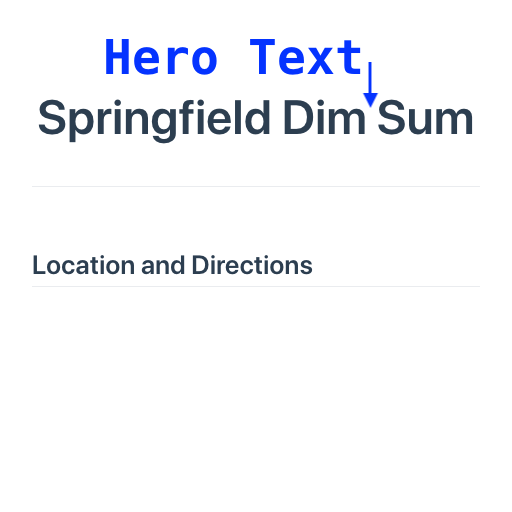
It's normally best for your home page to have a single level 1 header because search engines know which is the most important header. Why not have it match the most prominent-looking header on the page too? That's how the hero text works with the default theme.
The next thing to add is the directive heroText: Springfield Dim Sum.
- Update your README.md file to look like this:
---
home: true
heroText: Springfield Dim Sum
---
## Location and Directions
The results immediately appear, assuming you're still running vuepress dev inside your project directory: